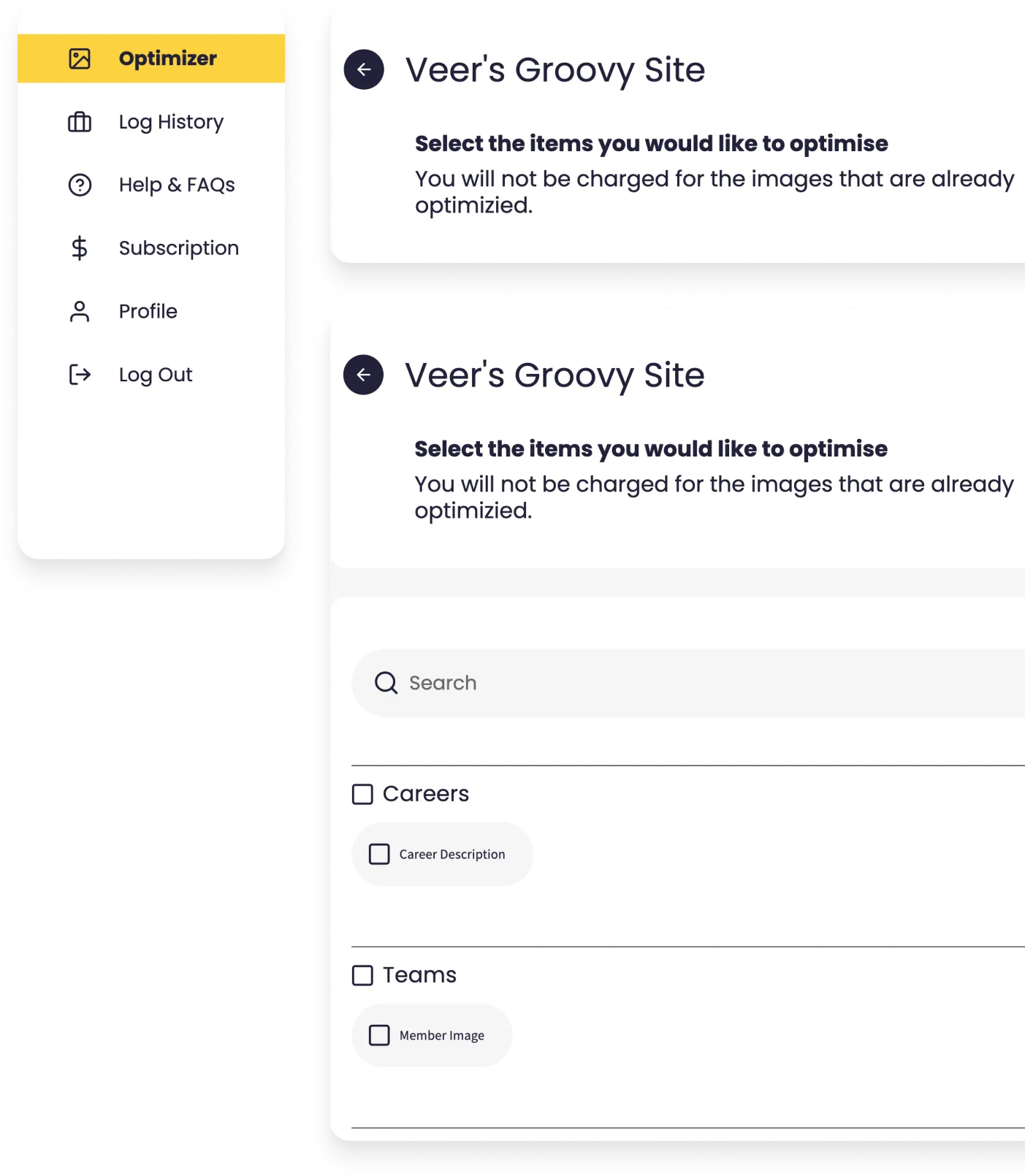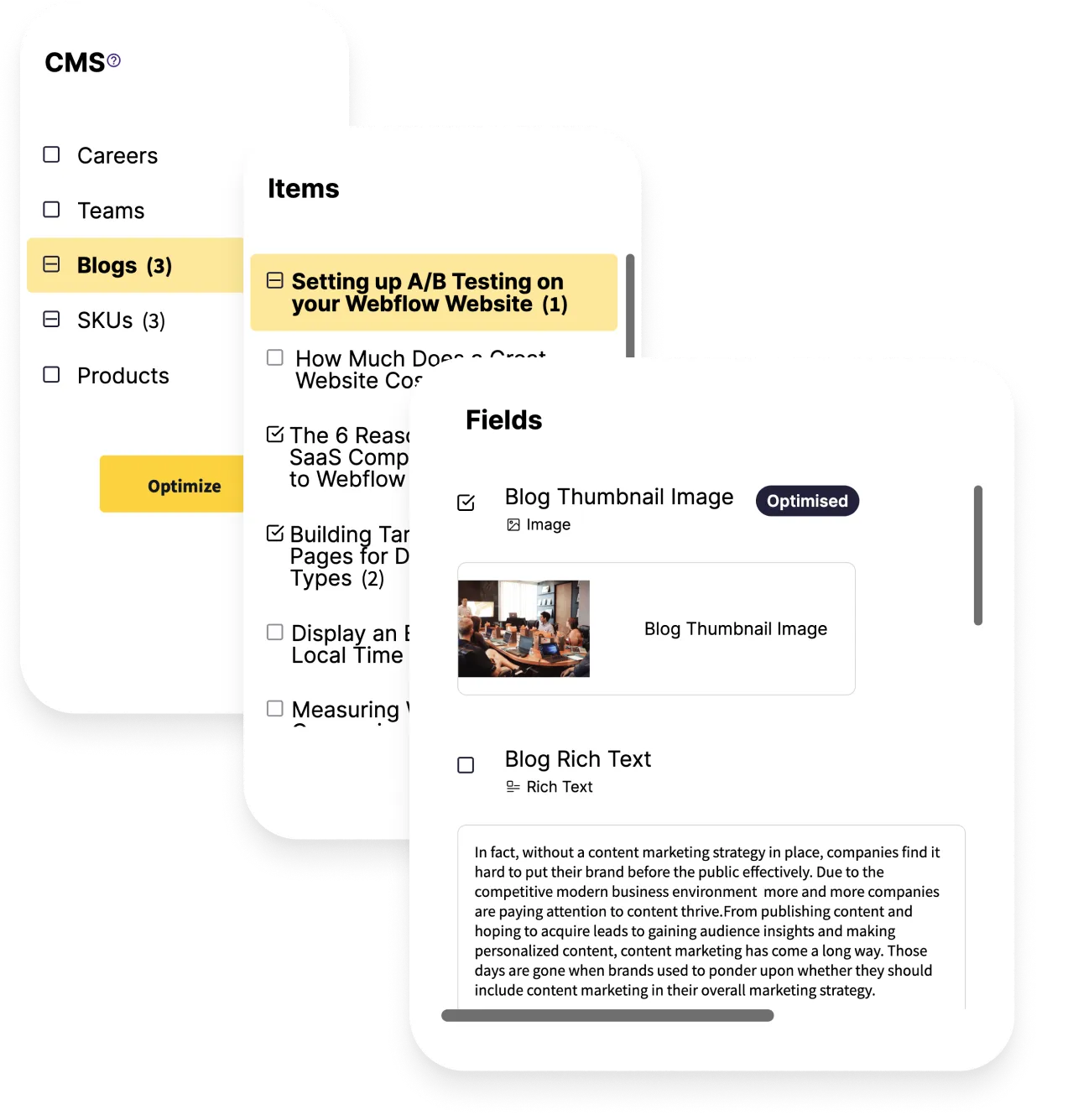As a Webflow Developer, Pixie has become an invaluable tool in my toolkit. It seamlessly optimizes all my images, saving me countless hours I used to spend manually compressing and resizing. What truly sets Pixie apart, though, is their top-notch support team. They’re always readily available to answer questions, solve issues, and provide insights, making my workflow even more efficient. Pixie hasn’t just improved my websites; it’s transformed my entire development process. Highly recommended!